How to Search for flights in Google
Date 4/3/2013
You can use the google.com website to find flights for a certain departing and returning time.You simply enter a search in the format “From town1 to town2″ where both towns have to have an airport and direct flights between them.From San Francisco to New York would be a valid request.
Google then shows as the first search result a box in which you can enter departing and returning time and below that box a link to the websites of Expedia, Hotwire and Orbitz.You simply select one of the three and are forwarded to a booking page where you can book the flight.
http://www.google.com/flights/
By going to this link you landed at flight search section.Where you need to fill some information related to your flight.Now fill the Destination cities name after that you enter your destination and a dropdown menu will be presented with different airport options for that city. Of course, both cities need to have compatible direct flights available between them.
Major city airports have flights between the departing city and the arrival city, while more obscure locations will not. The search will only give you results for valid requests. For example, “From San Francisco to New York ” would be a reasonable search request. You can determine the other the major connections. Enter the date of departure and the date of return to the point of departure. You can also enter a price that would be ideal and search results will be narrowed down to that price range as long as it is realistic.You can also have a option to configure you search query with more option for instance you can search for flights for any price,choosing the airline service , stops, durations, these tools make your flight search query more result oriented.
If you are familiar with air travel, you already know that the duration includes the layover time. You will see the layover city listed under the Route column. If you want a direct flight with no layover, the word “via” will be absent in the listing. Your air travel planning is made easier with just a few mouse clicks thanks to the mighty Google search. Pop open the laptop and within minutes you know your options.
See also:Sharp Your Google Search Skills With These Simple Tips
You can use the google.com website to find flights for a certain departing and returning time.You simply enter a search in the format “From town1 to town2″ where both towns have to have an airport and direct flights between them.From San Francisco to New York would be a valid request.
Google then shows as the first search result a box in which you can enter departing and returning time and below that box a link to the websites of Expedia, Hotwire and Orbitz.You simply select one of the three and are forwarded to a booking page where you can book the flight.
Use Google.com to Search for Flights
Google technology is always advancing, much to the frustration of the
competition. They feature yet another application from google.com that
you can use to find flights for departing and arrival destinations at
determined dates and times. You don’t exactly do this from google.com
directly. This is the direct URL that will hook you up with this nifty
feature:
http://www.google.com/flights/
By going to this link you landed at flight search section.Where you need to fill some information related to your flight.Now fill the Destination cities name after that you enter your destination and a dropdown menu will be presented with different airport options for that city. Of course, both cities need to have compatible direct flights available between them.
Major city airports have flights between the departing city and the arrival city, while more obscure locations will not. The search will only give you results for valid requests. For example, “From San Francisco to New York ” would be a reasonable search request. You can determine the other the major connections. Enter the date of departure and the date of return to the point of departure. You can also enter a price that would be ideal and search results will be narrowed down to that price range as long as it is realistic.You can also have a option to configure you search query with more option for instance you can search for flights for any price,choosing the airline service , stops, durations, these tools make your flight search query more result oriented.
If you are familiar with air travel, you already know that the duration includes the layover time. You will see the layover city listed under the Route column. If you want a direct flight with no layover, the word “via” will be absent in the listing. Your air travel planning is made easier with just a few mouse clicks thanks to the mighty Google search. Pop open the laptop and within minutes you know your options.
See also:Sharp Your Google Search Skills With These Simple Tips

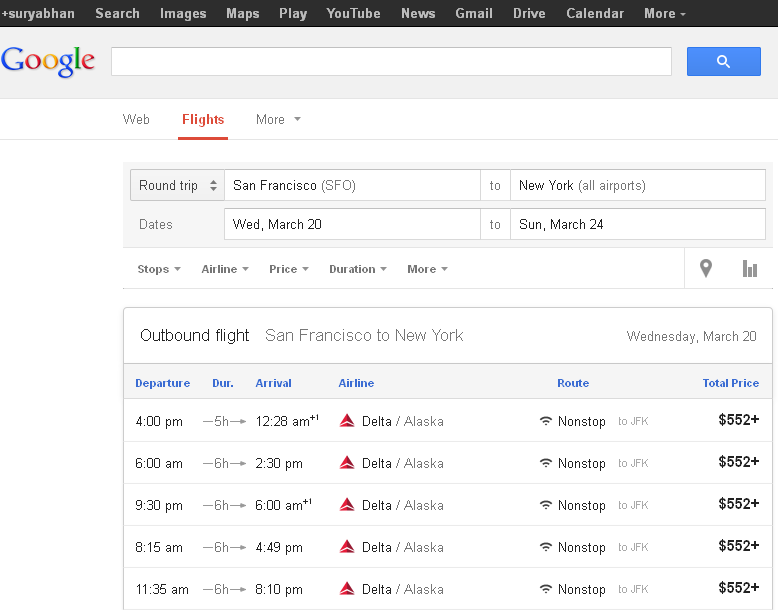



Post a Comment