Make Your FireFox Load Pages Faster
Date 9/2/2013
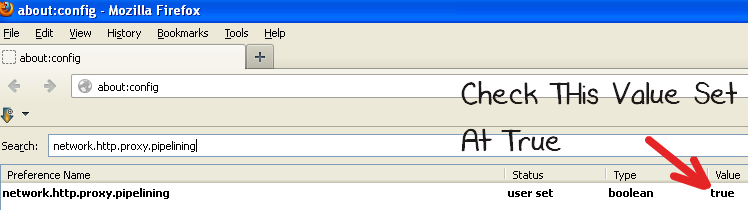
Here’s something for people where they face problem with slow internet connection that will really speed Firefox up:
See also:How To Turn Your Browser Into A Simple Quick Edit Notepad
I am using Internet on my Computer via Data card and my internet connection is very slow,So I am searching on net is this possible to make possible fast internet surfing without broadband connection and finally I get my answer. With the help of this trick you can make webpages load even faster in Firefox
by using this "pipelining" trick. Normally the browser will make one
request to a web page at a time. When you enable pipelining it will make
several at once, which can speed up page loading.
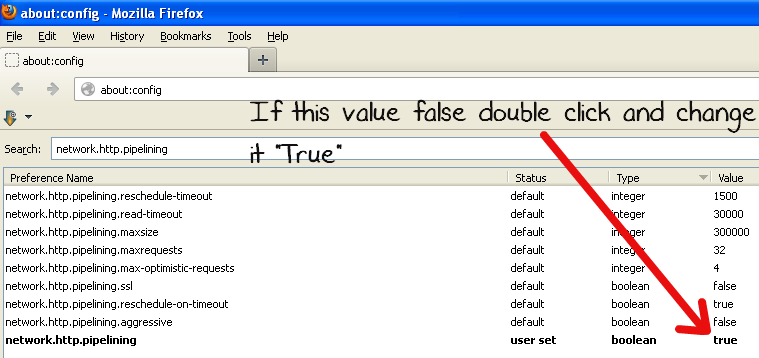
Here's major steps are involve how to do this trick.
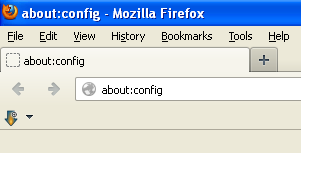
![]()
- I am not sure this trick is work with all browser but this trick come handy with FireFox. Type "about:config" into the address bar and hit return.
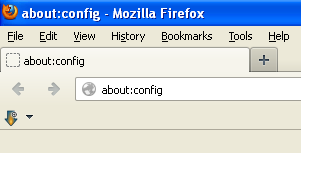
- Now go to search bar and look for “network.http.keep-alive”. If it’s false, double-click that line and to change it to true.
- On search bar look for “network.http.pipelining”. If it’s false, double-click that line and change it to true.
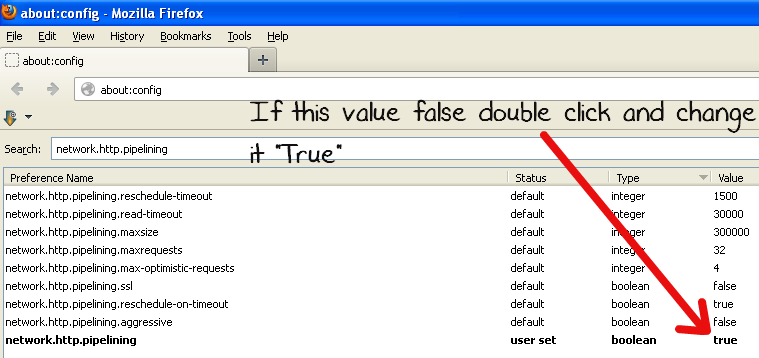
- Type on search bar "network.http.proxy.pipelining" and set this false to true by double-clicking it.
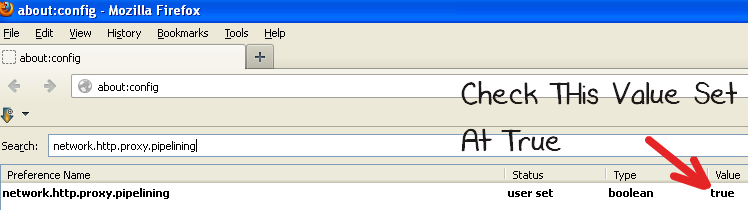
- Now search for "network.http.pipelining.maxrequests" to 32 by double-clicking it. This means it will make 32 requests at once.
Here’s something for people where they face problem with slow internet connection that will really speed Firefox up:
- If you have problems like slow down, pages not loading or images loading weird, just undo the tweaks in about:config
- Avoid keeping and using too many toolbars, as they, too, can slow down your internet browser.
- Using the “Filter:” search box can make it easier to find the settings you're looking for.
- Firefox's slow loading could be due to the auto update. Disabling the auto-update feature could lead to improved loading time. For disabling update go to Tools--> options -->advanced --> Update and uncheck all the selections and click OK.
See also:How To Turn Your Browser Into A Simple Quick Edit Notepad

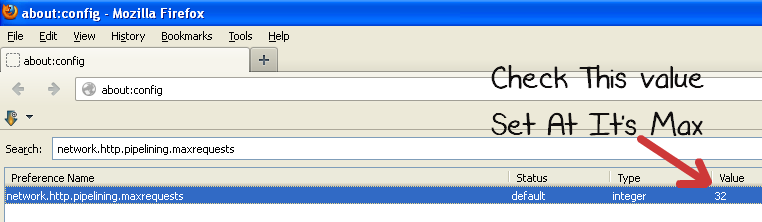



2 comments
I am also facing the same problem related to speed. I am trying your tricks in other also. But it works only in firefox. You did a good job.You explained by the screen shots but its not working for me.
electronic signature pad
Thankks for writing this
Post a Comment