A Text Programming Editor For Windows
Date 7/2/2013
Want to edit a programme code indside Windows then this application is useful for you ,Sure you can turn to a heavy IDE when you want to edit your code, but if you prefer a simple, lightweight, and extensible programming plain-text editor, our first choice is the free, open-source Notepad++.
Features
Want to edit a programme code indside Windows then this application is useful for you ,Sure you can turn to a heavy IDE when you want to edit your code, but if you prefer a simple, lightweight, and extensible programming plain-text editor, our first choice is the free, open-source Notepad++.
Features
- Lightweight and fast
- Tabbed interface
- Syntax highlighting, including parenthesis and bracket highlighting (to make sure you don't forget to close anything)
- Code folding/collapsing
- A multi-item clipboard
- Split-screen editing
- File comparison
- Auto-completion for supported languages
- Built-in FTP browser

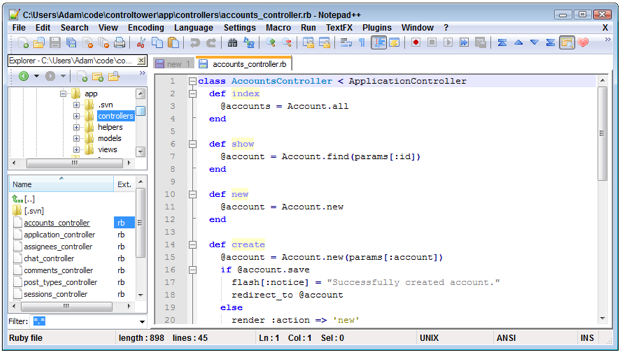



Post a Comment